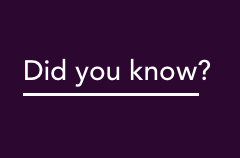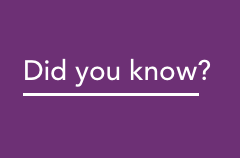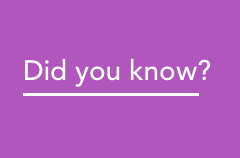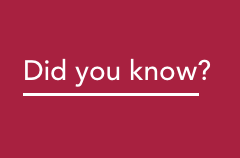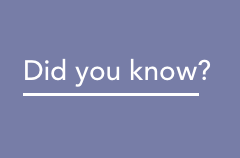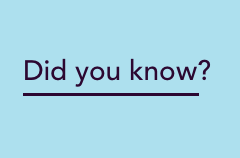Register as a Customer or Integrated Resource Provider in the NEM
This page outlines the requirements for registering as a Customer or an Integrated Resource Provider in the National Electricity Market (NEM).
A customer is a registered participant that purchases electricity supplied through a transmission or distribution system and consumed at a market connection point. Electricity may also be generated from small production units at these market connection points. Retailers and end users who buy (or sell) electricity in the spot market must be registered as Market Customers or Integrated Resource Providers.
A Market Customer can deliver market ancillary services in accordance with the National Electricity Rules and AEMO’s market ancillary services specifications, by applying for approval to classify plant at their market connection points as ancillary service unit (ASU).
Participants who are already registered as a Market Customer or Integrated Resource Provider in the NEM, and who wish to change their scheduled bid and offer data, should visit the Changing Scheduled Bid, Valuation Data and Offer Valuation Data page.
This page also provides information for participants, who are already registered as a Market Customer or Integrated Resource Provider, classifying plant at their market connection points as an ASU.
Note: Once your first application to classify non-scheduled ASU has been approved, to amend or classify new ASU, you will be required to manage your applications through the Portfolio Management System (PMS). Applications to classify scheduled load as ASU are not managed through PMS.
Ancillary Service Unit Classification Documents
These documents are needed to classify your plant at a market connection point that is a scheduled load as ASU or to classify your first plant at a market connection point that is not a scheduled load as ASU:
-
20/06/2024
Application Guide - NEM - Market Customer or IRP - change or classify new non-scheduled ASU
700.33 KB -
11/02/2025
Application to Classify - NEM - Plant as Ancillary Service Unit
543.14 KB -
16/12/2024
Application Guide - NEM - Plant as Ancillary Service Unit
402.67 KB -
27/03/2023
Information Form - NEM - Control Equipment Details
364.44 KB
These documents are needed when you already have a classified ASU and you want to amend or classify new plant at your market connection point that is not scheduled load as ASU.
The following must be submitted to AEMO, using the Portfolio Management System.
Supporting documents
Any document shown in this section is required in support of your application or to assist.
Recipient-created tax invoices (RCTI)
Technical requirements and performance standards
Applicants must confirm they meet the technical requirements, design standards and provide the information set out in the National Electricity Rules (NER), in particular Chapter 5 and Schedule 5.3 (Conditions for connection of Customers). Sufficient evidence must be provided to demonstrate compliance. Refer to the registration guide above for more information.
Applicants must attach the agreed performance standards for their plant and provide sufficient evidence to demonstrate compliance.
Credit support
Participants may need to provide credit support to AEMO. All Financial guarantees must be in the prescribed format. AEMO advises applicants to contact prudentials@aemo.com.au to discuss requirements prior to completing the AEMO Guarantee Pro Forma. You must submit an original signed AEMO Guarantee Pro Forma with your registration application.
The Credit support management guide contains information on AEMO's credit support processes and participant obligations.
Settlement Residue Auctions (SRAs)
To participate in Settlement Residue Auctions, you must first meet the eligibility criteria, as outlined in the following guides.
If you meet the eligibility criteria, please complete the Auction Participant Agreement to participate in the SRA and be eligible for registration as a Trader.
Trustee deed
Where the Applicant is acting in a trustee capacity, they must complete and return the following Trustee Deed form. No changes can be made to the Trustee Deed other than the completion of details where highlighted.
When completing the form, a number of fields will update automatically when printed. To update the fields without printing, please press <Ctrl> + ‘P’ to simulate printing, then press <Esc> to return to the document without printing.
Contact us
For further information, please call 1300 236 600 or contact AEMO’s Information and Support Hub.